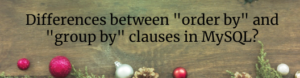Did you forget your MySQL root password and want to reset the password?
Then let’s look at a way to reset your MySQL root password.
1) Stop the MySQL server
service mysql stop (for "init" systems)
systemctl stop mysql.service (for "systemd" systems)2) Start the MySQL server with the “–skip-grant-tables” option
mysqld_safe --skip-grant-tables --skip-networking &
W.R.T to this above command, let me explain how it works
“mysqld_safe” is a command to start a MySQL server.
“–skip-grant-tables” is an option in MySQL that bypasses the grant table checks for connections and queries. This means that anyone can connect to the database without a password, bypassing the usual authentication and authorization checks.
Since the server runs without grants, it is possible for users from other networks to connect to the MySQL server, so “–skip-networking” is an option, which is used to allow connection only from the localhost & skip remote MySQL connections from any of the network hosts.
“&” is to tell to start the MySQL service in the background.
Now, what are grant tables?
Grant tables, located within the “MySQL” system database, play a pivotal role in the MySQL server. They manage authentication, enabling users to log in and execute diverse operations on the databases and tables within the MySQL server.
List of grant tables:
3) log in to MySQL passwordless with the following command
mysql -u root4) Update the MySQL “root” user password & exit MySQL prompt
UPDATE mysql.user SET Password=PASSWORD('new-password') WHERE User='root';
exit;Please note, in newer MySQL versions (8 and above), if you encounter the following error while attempting to update the “root” password using the aforementioned “UPDATE” command:
ERROR 1064 (42000): You have an error in your SQL syntax; check the manual that corresponds to your MySQL server version for the right syntax to use near '( 'Mypass') where user='root'' at line 1
Then the following steps can be performed to reset the password,
—> The first command linked to “UPDATE” sets the root password to “null”. Execute this only if you encounter the “ERROR 1396 (HY000): Operation ALTER USER failed for 'root'@'localhost'” when running the below mentioned third “ALTER” command to reset the “root” password.
—> The second command “flush privileges“, is used to load the grant tables.
—> The third command, associated with “ALTER” is used to reset the “root” user password.
mysql> UPDATE mysql.user SET authentication_string=null WHERE User='root';
mysql> flush privileges;
mysql> ALTER USER 'root'@'localhost' IDENTIFIED WITH mysql_native_password BY 'pass123'; 5)Stop the MySQL server
mysqladmin shutdown (if this command does not work, use the command "killall mysqld")

6)Start the MySQL server
service mysql start (for "init" systems) systemctl start mysql.service (for "systemd" systems)