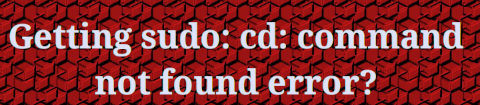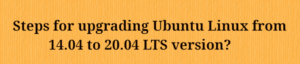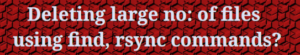madhu@madhu-Inspiron-5567:~$ sudo cd /root
[sudo] password for madhu:
sudo: cd: command not found
If you encountered the mentioned error after running sudo with the “cd” command, it occurred because:
The “cd” command is exclusively a shell builtin, meaning it’s directly integrated within the shell itself. sudo operates solely on executable programs and does not function with shell builtins.
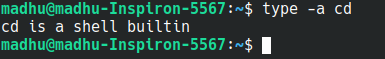
But why does sudo work with the echo command (although echo is also a shell built-in)?
There’s a difference with the “echo” command, even though it’s also a shell builtin. The reason sudo works with “echo” is that, despite being a builtin, “echo” is also an executable file, allowing sudo to function with the “echo” command.
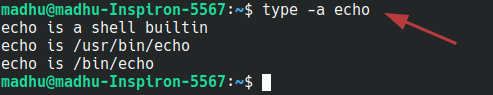
We can determine a command’s type using the “type” command. By employing “type -a,” we obtain comprehensive information about a command’s nature, identifying whether it’s an “alias,” “file,” “function,” “shell builtin,” or “keyword.”
When utilizing “type -a,” it provides the complete file path if the command type is identified as a “file.”