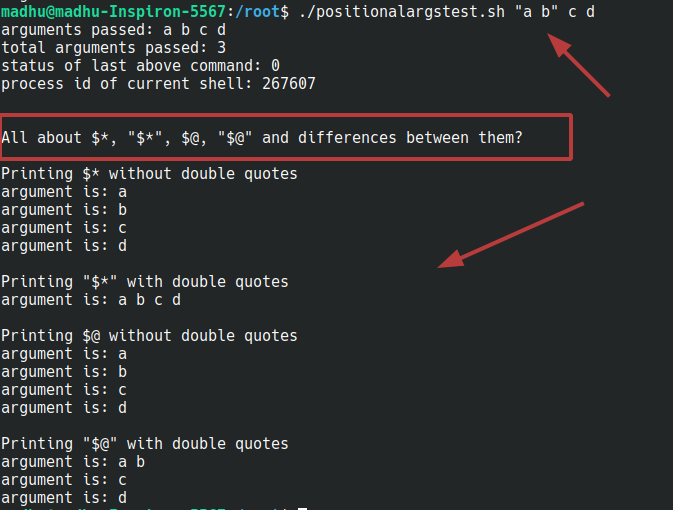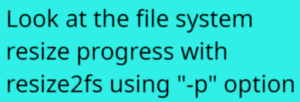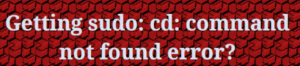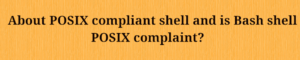Bash scripts offer a range of special variables that prove incredibly valuable when handling arguments within a Bash script.
$0
Prints filename of the script.
$1, $2 ….. $n
$1 is the first argument, $2 is second argument and so—on.$#
Prints the total number of arguments passed to the script.$?
Prints the exit status of last command.$$
Prints the process id of the current shell.$!
Prints the process id of last background command.$*
Prints all the arguments passed, with each argument as a separate entity.
Even if the arguments are passed with double quotes, each argument inside double quote is treated as a separate entity.
“$*”
Prints all the arguments passed, but as a single entity. (Irrespective of whether arguments are passed with double quotes or not).$@
Prints all the arguments passed, with each argument as a separate entity.
Even if the arguments are passed with double quotes, each argument inside double quote is treated as a separate entity.
“$@”
This will print all the arguments, but with a condition,
If the arguments are double quoted, then the double quoted arguments are treated as single entity and the remaining arguments as separate entities.
positionalargstest.sh
#!/bin/bash
echo arguments passed: $1 $2 $3 $4
echo total arguments passed: $#
echo status of last above command: $?
echo process id of current shell: $$
echo ""
echo ""
echo 'All about $*, "$*", $@, "$@" and differences between them'?
echo ""
echo "Printing \$* without double quotes"
for argument in $*
do
echo argument is: $argument
done
echo ""
echo 'Printing "$*" with double quotes'
for argument in "$*"
do
echo argument is: $argument
done
echo ""
echo "Printing \$@ without double quotes"
for argument in $@
do
echo argument is: $argument
done
echo ""
echo 'Printing "$@" with double quotes'
for argument in "$@"
do
echo argument is: $argument
done
Arguments passed without any double quotes:
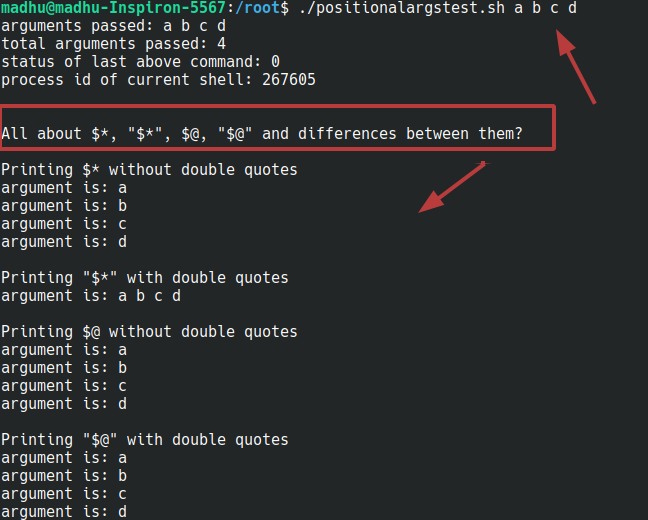
Only a few arguments passed with double quotes: