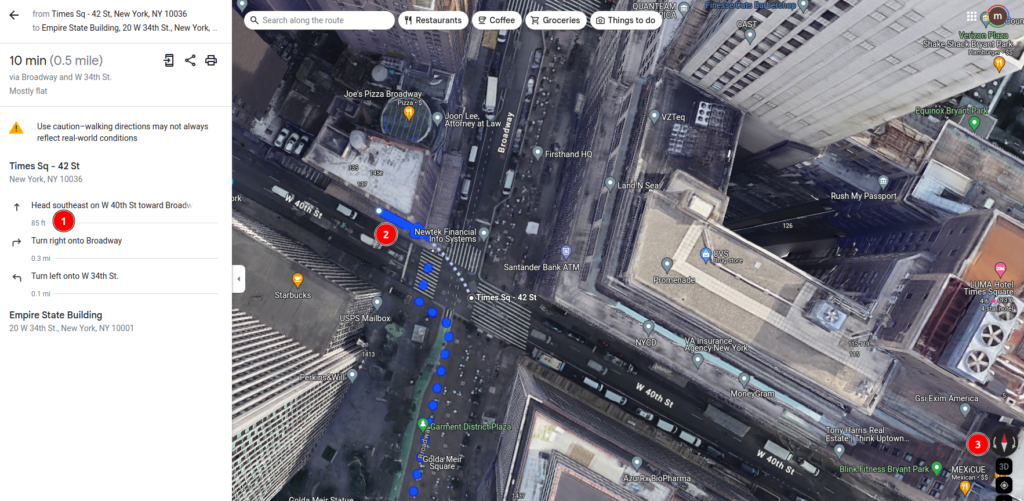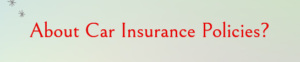Google Maps when walking
When using Google Maps, it can sometimes be confusing to know which direction to head in to reach your destination. Occasionally, this confusion can lead us in the wrong direction. To avoid this and ensure we always start on the right path, here are a few helpful tips:
1) Zoom in on the map and verify your starting point:
It’s important to check exactly where Google Maps is pinpointing your location. For example, during one of my trips to Las Vegas, I set my starting point as the “Bellagio Hotel & Casino,” as identified by number 2 in the picture below.
However, I was actually standing in front of the water fountain near the main road (Identified by number 1 in the picture below), which was not where Google Maps thought I was. This discrepancy led to confusion, causing me to head in the wrong direction and resulting in a lot of unnecessary walking.
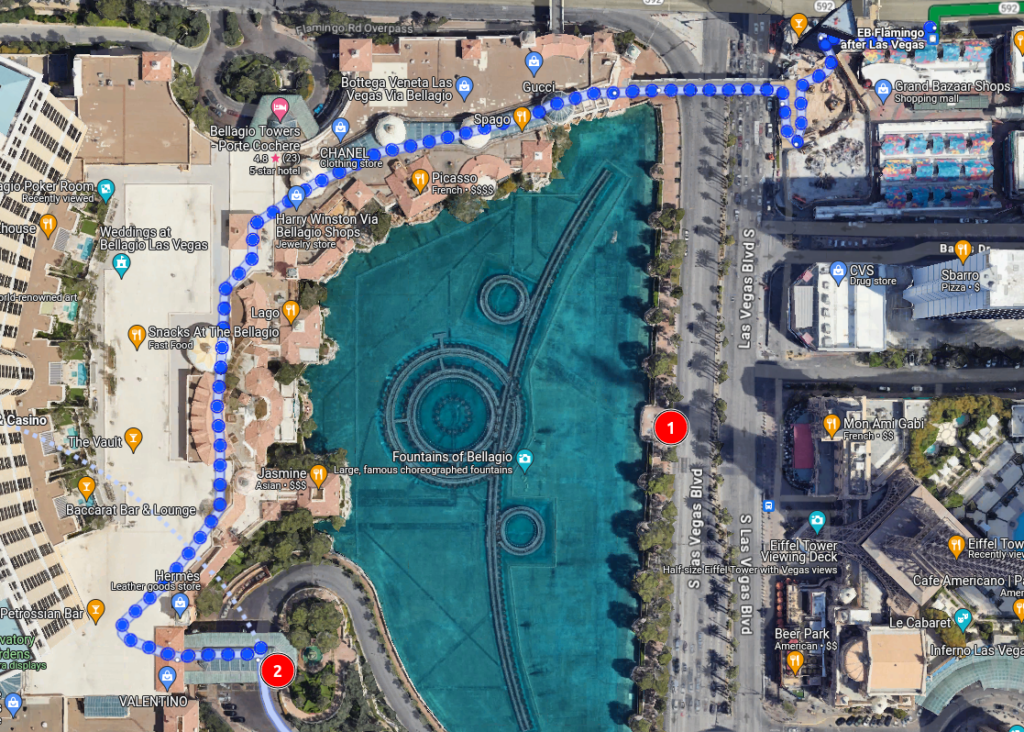
2) Make sure you are at the correct starting point before you begin walking:
After confirming that you are exactly where Google Maps indicates, only then should you start your walk.
3) Choose an easily identifiable starting point if needed:
If Google Maps is showing a location that’s not convenient or accessible for walking, you can select a different starting point that’s easier to identify. For instance, I chose the Eiffel Tower Restaurant at 3655 S Las Vegas Blvd, Las Vegas, NV 89109, which is close to the main road and easy to spot.
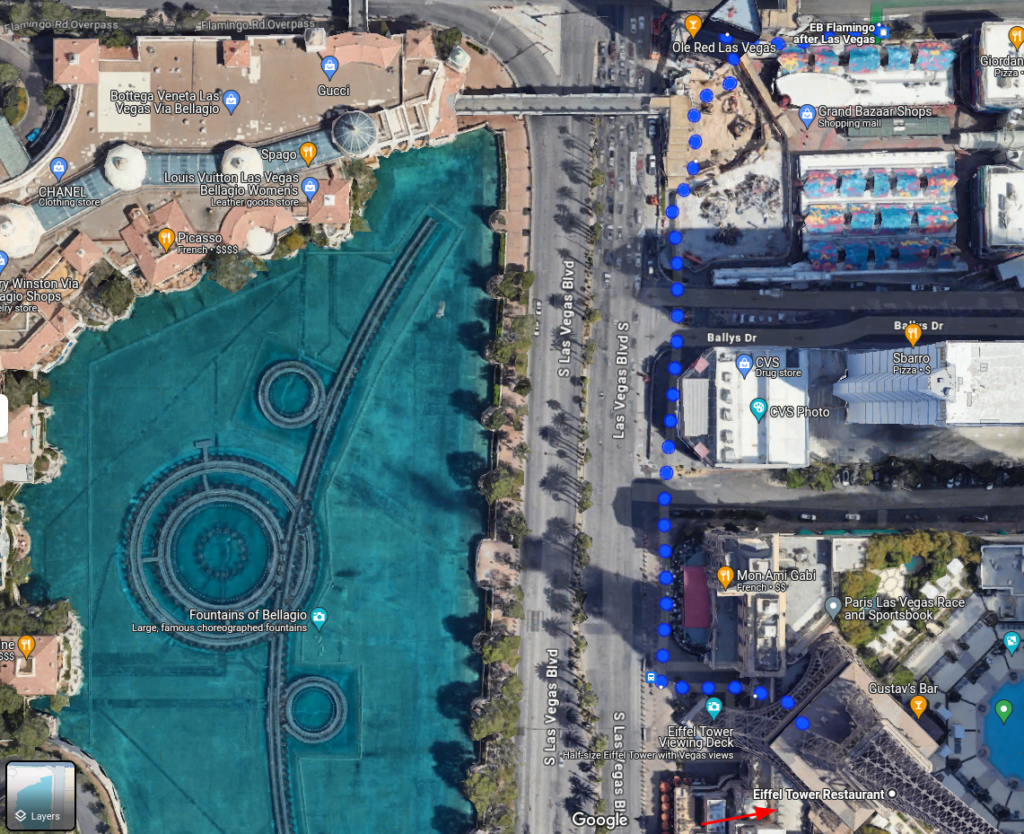
Cardinal Directions
Cardinal directions in Google Maps refer to the use of North, East, South, and West to help you understand the direction you’re facing or traveling.

World Map Cardinal Directions
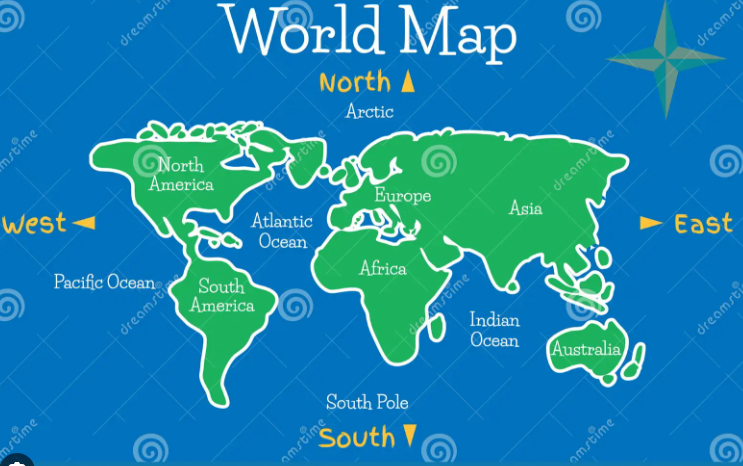
Google Maps Cardinal Directions
Knowing the cardinal directions in Google Maps is useful for determining which direction you need to head based on your current location (starting point).
The red needle on the compass in Google Maps indicates the North direction relative to your starting point or current location.

Now, suppose you want to walk from Times Square 42nd Street (number 1 in the below picture) to the Empire State Building (number 2).
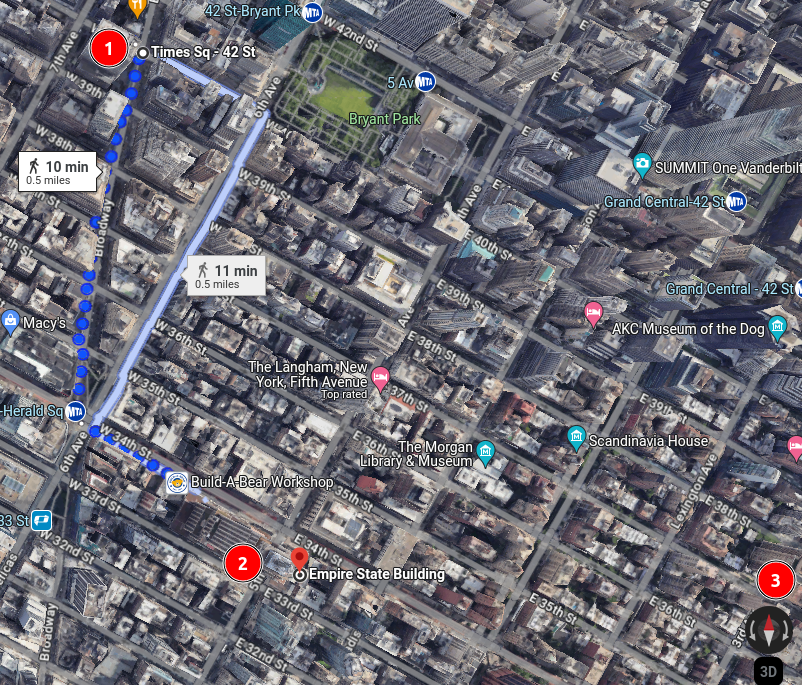
Google Maps will show that you need to walk southeast (number 1 & 2 in the below picture), as the red needle (North, number 3 in the picture below) pointing upwards on the map.