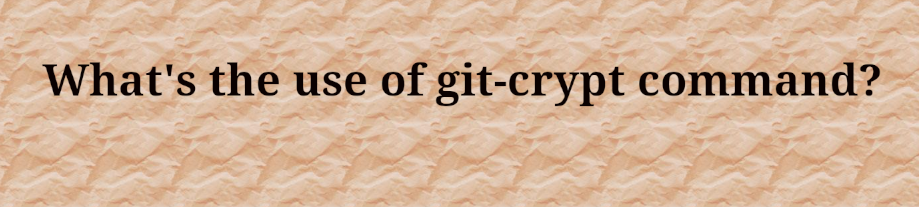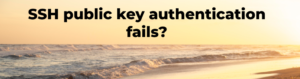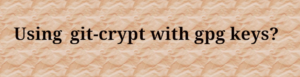git-crypt is a tool that secures sensitive data within GitHub repositories by encrypting files. Here’s a step-by-step guide on how to utilize git-crypt for encrypting files:
Step-by-Step Procedure:
Step 1: Creation and Initialization
Create the file you intend to encrypt within your Git repository and add the relevant sensitive information.
madhu@madhu-Inspiron-5567:~/madhu-github-testing$ cat mysecretsfile.txt
MysecretPassword
MysecretPassword1
Run the command git-crypt init to generate the encryption key and configure the current Git repository to use git-crypt.
madhu@madhu-Inspiron-5567:~/madhu-github-testing$ git-crypt init
Generating key...Step 2: Exporting git-crypt Symmetric Key
Export the git-crypt symmetric key using the command git-crypt export-key
madhu@madhu-Inspiron-5567:~/madhu-github-testing$ git-crypt export-key /home/user/git-crypt-symmetric
madhu@madhu-Inspiron-5567:~/madhu-github-testing$ ls -ltrh /home/madhu/git-crypt-symmetric
-rw------- 1 root root 148 Apr 10 23:23 /home/madhu/git-crypt-symmetric
NOTE: git-crypt symmetric key is crucial for collaborators who need access to the encrypted file within the repository.
Step 3: Specifying Files for Encryption
Indicate the file to encrypt within the .gitattributes file using git-crypt.
madhu@madhu-Inspiron-5567:~/madhu-github-testing$ cat .gitattributes
mysecretsfile.txt filter=git-crypt diff=git-crypt
Step 4: Git Operations
Perform Git operations like git add, git commit, and git push to push the updated code to GitHub.
madhu@madhu-Inspiron-5567:~/madhu-github-testing$ git add .
madhu@madhu-Inspiron-5567:~/madhu-github-testing$ git commit -m "testing secrets"
[main 7bbe54c] testing secrets
2 files changed, 1 insertion(+)
create mode 100644 .gitattributes
create mode 100644 mysecretsfile.txt
madhu@madhu-Inspiron-5567:~/madhu-github-testing$ git push
Enumerating objects: 5, done.
Counting objects: 100% (5/5), done.
Delta compression using up to 4 threads
Compressing objects: 100% (4/4), done.
Writing objects: 100% (4/4), 439 bytes | 439.00 KiB/s, done.
Total 4 (delta 0), reused 0 (delta 0)
Step 5: Validation on GitHub
Verify on GitHub that the encrypted file (mysecretsfile.txt) is no longer readable.
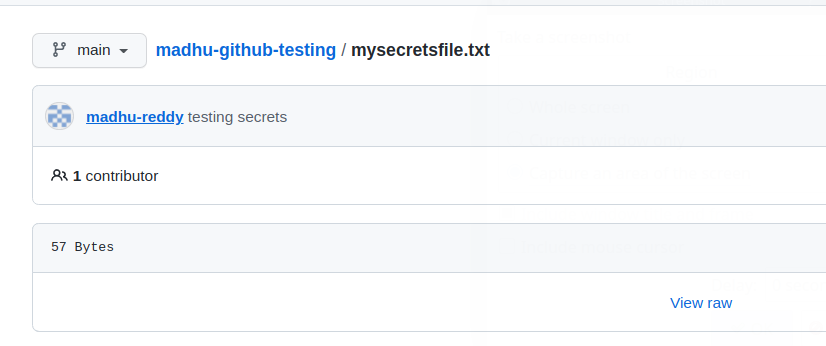
You can see that the git-crypt has successfully encrypted the “mysecretsfile.txt” file contents and the contents of the file are not visible anymore.
.
Using the Same git-crypt Symmetric Key for Other Repositories
Unlock encrypted files in other repositories using the same git-crypt symmetric key via git-crypt unlock.
git-crypt unlock ../git-crypt-key.
Other collaborators wants to access the GitHub Repo?
Collaborators who need access to the encrypted file can use either of the following two methods:
1) Sharing the git-crypt symmetric key with collaborators directly.
2) Utilizing GPG keys with git-crypt to grant access to encrypted files. A separate guide will cover this method.