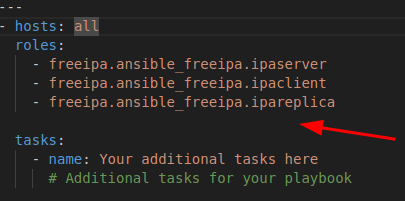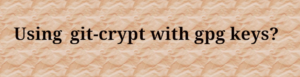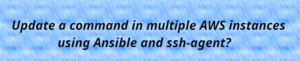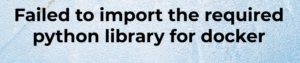Roles
– Roles are community-provided resources in Ansible.
– They serve as standardized solutions for common tasks, making it easier for users to work with Ansible.
– Users can incorporate community roles directly into their playbooks.
– Instead of reinventing the wheel for common tasks, users can leverage community-provided roles.
– Users can customize the behavior of community roles by providing site-specific configurations using variables in their playbooks. This allows users to tailor the role to their specific requirements without modifying the role itself.
– By using roles, playbooks become cleaner and more modular.
– Playbooks mainly consist of tasks that involve the execution of roles. The heavy lifting of task implementation is handled within the roles.
– Tasks in roles are normally executed before other tasks in the playbook.
– Use pre_tasks to execute tasks before the role. Handlers that are triggered by pre_tasks are also executed before the roles.
– Tasks within a role are typically executed after the pre_tasks section and before the post_tasks section of a playbook.
Installing an Ansible Role
The role mentioned below can be utilized to install Docker and Docker Compose binaries, configure the /etc/docker/daemon.json file, and optionally add any user to the Docker group, etc.
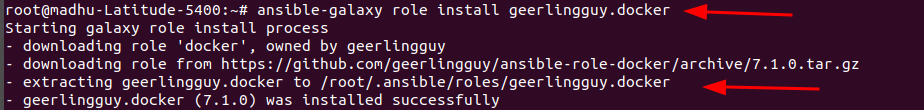
After installing the role (geerlingguy.docker), you can customize the defaults in the /root/.ansible/roles/geerlingguy.docker/defaults/main.yaml file according to your needs. For example, specify the version of Docker and Docker Compose, choose ‘ce’ (Community Edition) or ‘ee’ (Enterprise Edition), and update the docker_daemon_options dictionary.
main.yaml
Now we are ready to execute the main playbook (main.yaml), which includes just the role (name of the role) that you want to be executed from the main playbook.
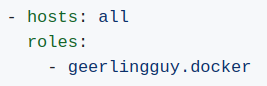
Collections
– Collections are a modern approach to packaging Ansible content for improved manageability.
– They can originate from various sources, such as the Ansible community and Red Hat partners. Collections encompass a range of components, including roles (included in playbooks for common task execution), modules (provides Ansible core functionality), and plugins (extend the Python code on the Ansible control host).
– Collections introduce a fully qualified Collection Name (FQCN) structure, this contrasts with the pre-collection era, where you would address a module simply by its name, such as user. Now, you address the same module as ansible.builtin.user within the context of Collections.
Installing a Collection
ansible-galaxy collection install freeipa.ansible_freeipa
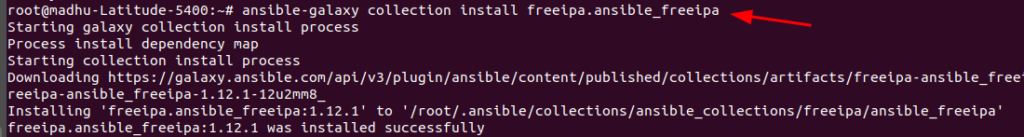
To list the available Roles in the above Collection,
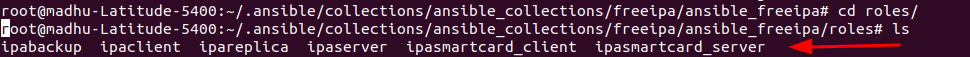
Now to include the above Collection Roles in our main playbook (main.yaml), we can use define it as following,
main.yaml