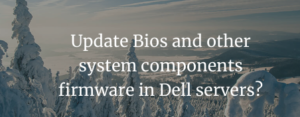A small USB Logitech Unify receiver (or dongle) allows the connection of up to 6 Logitech mice and keyboards.
The significant distinction between a Unify receiver and a non-Unify receiver lies in their pairing capabilities. With the latter, the receiver is initially paired with the keyboard and mouse at the time of purchase, restricting its use for any other devices. Conversely, the former permits the pairing and unpairing of up to 6 different devices supported by Unify technology, providing reusability for multiple keyboards and mice.
The Logitech Unify receiver/dongle looks like the image depicted below

– > The orange logo represents the Logitech Unifying logo.
– > Additionally, it’s important to note that a single Logitech Unify keyboard or mouse can be paired with more than one Unify receiver.
– > All the devices intended to pair with the Unifying receiver should feature the Unifying logo, as seen in the image below, indicating their support for Logitech Unifying technology.

For pairing a keyboard and mouse to the unifying receiver in windows, you have to download the unify software from the Logitech website downloads page.
For pairing a keyboard and mouse to the unifying receiver in a Linux desktop environment, the process involves installing an application named “Solaar“.