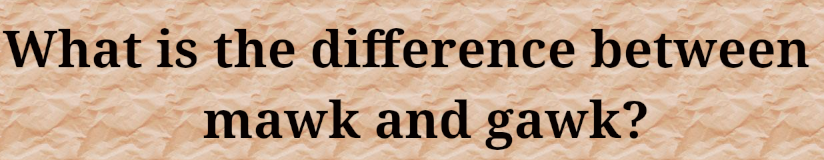AWK, a versatile text-processing tool, comes in different versions, such as mawk, gawk, and nawk. Let’s specifically explore the distinctions between mawk and gawk.
mawk:
mawk is an older version of AWK that lacks full POSIX compliance. Depending on the specific version, mawk may not support certain features such as special character classes like [[:digit:]], [[:alnum:]], [[:lower:]], [[:space:]], and some Extended Regular Expression (ERE) patterns like curly braces {}.
NOTE:
In the mawk version 1.3.3 (Nov 1996), the tool does not support special character classes. However, in the mawk version 1.3.4 (20200120), I observed that special character classes are supported.
Example1
Even with mawk version 1.3.4, the below result remains empty, indicating that mawk does not support the POSIX ERE curly braces pattern.
echo “tot” | mawk ‘/to{1}t/{print $0}’
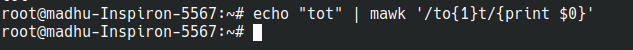
Example2
Even when using mawk version 1.3.3, the result remains empty, as this version of mawk does not support special character classes.
echo “Madhu” | mawk ‘/[[:lower:]]/ {print}’

However, in the screenshot below using mawk 1.3.4, we notice a different result, indicating that special character classes appear to be supported in this version of mawk.
echo “Madhu” | mawk ‘/[[:lower:]]/ {print}’

.
GAWK
The command below uses “gawk“, which supports curly braces, resulting in the expected output.
echo “tot” | gawk ‘/to{1}t/{print $0}’

Once more, the command utilizes ‘gawk,’ enabling support for special character classes.
echo “Madhu” | gawk ‘/[[:lower:]]/ {print}’
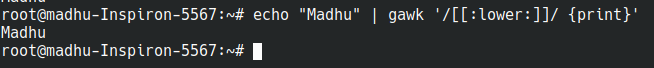
NOTE:
An important point to note is that in certain Linux distributions, the ‘awk‘ command is a symlink to ‘mawk.’ Consequently, when ‘awk‘ points to ‘mawk,’ it does not support curly braces.
Additionally, depending on the version of ‘mawk,’ ‘awk‘ may or may not support special character classes.