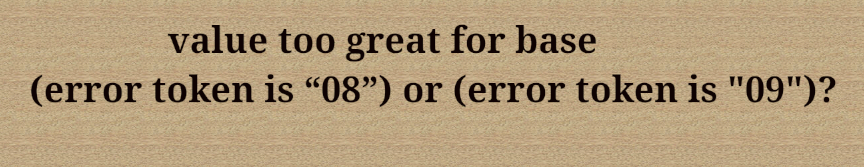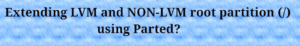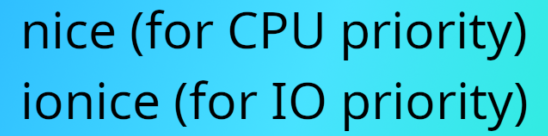Occasionally, when comparing dates (e.g., 2021-08-09) within a Bash script, unexpected errors may arise, such as ‘value too great for base (error token is "08")‘ or ‘value too great for base (error token is "09")‘.
This occurs because the Bash shell interprets any number preceded by a zero (0) as an octal number, while numbers without a leading zero are treated as decimal values. Octal numbers range from 00 to 07 (equivalent to 0 to 7), and there are no valid octal numbers corresponding to 08 or 09.
Consequently, attempting to use these values leads to the error ‘value too great for base (error token is "08" or "09")‘
Now there are quite a few workarounds for this,
1) Using sed “\<” to match the beginning of a word (even number considered as a word):
#https://www.gnu.org/software/sed/manual/sed.html
#! /bin/bash -e
TDATE=2021-08-08
TDATE1=$(echo $TDATE | sed 's/\<0//g')
MDATE=2021-07-07
MDATE1=$(echo $MDATE | sed 's/\<0//g')
if [[ $MDATE1 < $TDATE1 ]]; then
echo "OK"
exit 0
else
echo "FAILED"
exit 1
fiThe \<0 part of the command matches any character that is a word boundary (e.g., a space or the beginning of the string or any non-word character) followed by a zero.
So, in the above code, the command is saying “Replace any word boundary followed by a zero with an empty string globally“. This means that the command will remove any leading zeros from the string.
Example for “\<“, which matches the beginning of a word:
echo “2021-08-08” | sed ‘s/\</X/g’ #output: X2021-X08-X08
echo “2021-08-08” | sed ‘s/\<0//g’ #output: 2021-8-8
2) Using sed “\b” to match any word boundary:
#! /bin/bash -e
TDATE=2021-08-08
#Match all zeroes (0's) after any word boundary match and remove those zeroes
TDATE1=$(echo $TDATE | sed 's/\b0//g') # 2021-8-8
MDATE=2021-07-07
#Match all zeroes (0's) after any word boundary match and remove those zeroes
MDATE1=$(echo $MDATE | sed 's/\b0//g') # 2021-7-7
if [[ $MDATE1 < $TDATE1 ]]; then
echo "OK"
exit 0
else
echo "FAILED"
exit 1
fiGenerally in a string, the bash shell considers a word boundary for any of the following,
Example for “\b” word boundary:
echo “21-677-333” | sed ‘s/\b/x/g’ # Output: x21x-x677x-x333x
echo “2021-08-08” | sed ‘s/\b0//g’ # Output: 2021-8-8
.
3)By converting dates to epoch time using the “date” command(epoch time also referred to as POSIX time or UNIX time)
#! /bin/bash -e
TDATE=2021-08-08
TDATE_EPOCH=$(date -d "$TDATE" +"%s") #1628395200
MDATE=2021-07-07
MDATE_EPOCH=$(date -d "$MDATE" +"%s") #1625630400
if [[ $MDATE_EPOCH < $TDATE_EPOCH ]]; then
echo "OK"
exit 0
else
echo "FAILED"
exit 1
fi