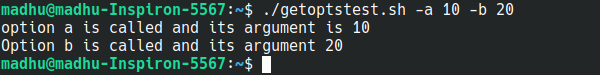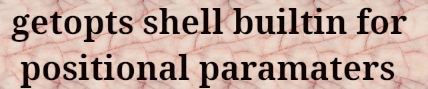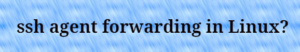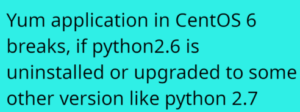The ‘getopts’ command is a built-in tool in shell scripting. It helps in handling different types of input when working with scripts. It can process information in two ways:
- It can recognize single options/flags, like ‘-h’ or ‘-c’.
- It can also handle options/flags that come with additional data, for example, ‘-h 20’ or ‘-c 45’.
Syntax:
getopts: getopts optstring name [arg]In this context:
- ‘optstring‘ contains a list of options or flags that ‘getopts’ recognizes.
- ‘name‘ is a variable that holds each option, one at a time, during script execution.
- ‘arg’ is an optional set of parameters that ‘getopts’ can process. If ‘arg’ isn’t specified, ‘getopts’ looks at the command-line arguments provided and handles them accordingly, whether they are single options/flags or options/flags with associated data.
Example using just options/flags
#!/bin/bash
while getopts "ab" option_char
do
case $option_char in
a)
echo "option a is called and its argument is $OPTARG"
;;
b)
echo "option b is called and its argument $OPTARG"
;;
?)
echo "$OPTARG is not a valid option."
;;
esac
done
Explaining the ‘while getopts’ line:
1) ‘getopts’ looks for provided options ‘a’ or ‘b’.
2) If ‘a’ or ‘b’ is passed as an argument, the case statement executes accordingly.
About $OPTARG:
1) It contains the argument value passed to an option.
2) If no argument is provided, $OPTARG remains empty.
3) In this script, ‘a’ and ‘b’ options don’t take arguments, so $OPTARG will be empty.
Output
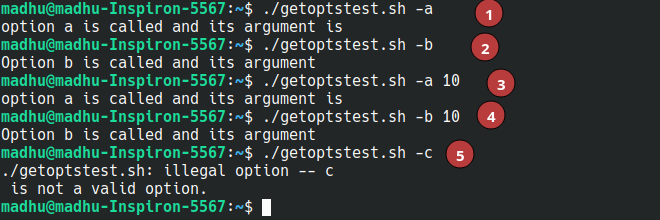
Example using options/flags with arguments
#!/bin/bash
while getopts "a:b:" option_char
do
case $option_char in
a)
echo "option a is called and its argument is $OPTARG"
;;
b)
echo "Option b is called and its argument $OPTARG"
;;
?)
echo "$OPTARG is not a valid option."
;;
esac
done
Explaining the ‘while getopts’ line:
1) ‘getopts’ looks for provided options ‘a’ or ‘b’.
2) ‘a’ expects an argument, while ‘b’ expects an argument, the colon (:) following the option characters (a: and b:) in the getopts command signifies that these options are expected to be followed by an argument.
3) If an argument is not provided with ‘a’ or ‘b’, an error message is displayed.
About $OPTARG:
1) It contains the argument value passed to an option.
2) If an argument is expected but not provided, $OPTARG will be empty.
3) In this script, the ‘a’ and ‘b’ options require arguments, so $OPTARG will contain the argument passed.
Output:
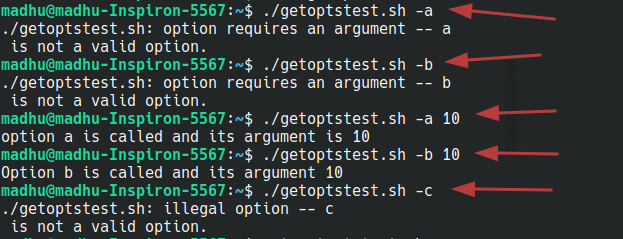
How do getopts report errors?
Getopts in Bash reports errors in two ways:
- Silent Error Reporting (Leading Colon):
-
- If the first character of OPTSTRING is a colon, getopts uses silent error reporting.
- No error messages are printed.
- If a required argument is missing, a “?” is assigned to the ‘name’ variable, and the related case statement executes.
-
Verbose Error Reporting (No Leading Colon):
- If the first character of OPTSTRING is not a colon, silent error reporting is disabled.
- Diagnostic messages are printed for errors.
- Missing required arguments or invalid options trigger diagnostic messages.
- In case of an error, a “?” is assigned to the ‘name’ variable, and the related case statement also executes.
Testing the first way (silent error reporting) practically
#!/bin/bash
while getopts ":a:b:" option_char #silent error reporting enabled
do
case $option_char in
a)
echo "option a is called and its argument is $OPTARG"
;;
b)
echo "Option b is called and its argument $OPTARG"
;;
?)
echo "$OPTARG is not a valid option."
;;
esac
done
Output:
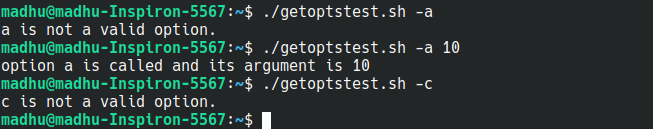
Testing the second way (silent error reporting disabled) practically
#!/bin/bash
while getopts "a:b:" option_char # silent error reporting disabled
do
case $option_char in
a)
echo "option a is called and its argument is $OPTARG"
;;
b)
echo "Option b is called and its argument $OPTARG"
;;
?)
echo "$OPTARG is not a valid option."
;;
esac
done
Output:
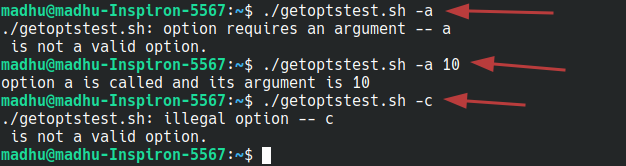
.
.
Points to be noted:
When getopts identifies an option from the script’s command line, it internally maintains the index of the option in the shell variable OPTIND. This approach allows getopts to effectively manage and process options, particularly those that come with associated arguments. Instead of utilizing the shift command to cycle through all the options, getopts intelligently handles the parsing and processing of individual options and their arguments, simplifying the script’s logic.