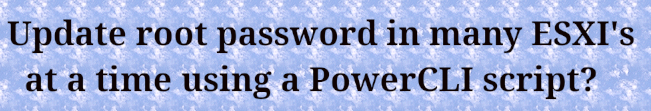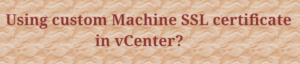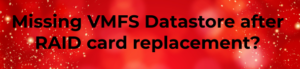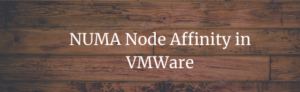Script to change a common password of all the ESXIs in a vCenter:
#need to enter the current root password at command line
$rootpswd = read-host "Please enter the current root password"
#need to enter the new root password at command line
$newpass = read-host "Please enter the new root password"
#vCenter you are working in, enter the vCenter name at the command line
$vcenter = read-host "Please enter the name of the vCenter you will be working in"
#connect to the VC (At this step, you will be prompted to enter the vcenter credentials)
connect-viserver $vcenter
#creates your list of ESXI hosts from the vCenter.
$vihosts = get-vmhost
#loops through your hosts
foreach ($vihost in $vihosts){
Connect-VIServer $vihost -User root -Password $rootpswd -ErrorAction SilentlyContinue -ErrorVariable ConnectError | Out-Null
if ($ConnectError) {
Write-host "failed to connect to $vihost...trying next host..." -foregroundcolor Yellow
Write-output "$vihost" | out-file -Append -filepath "/home/madhu/failed_to_connect.txt"
}
Else {
Set-VMHostAccount -UserAccount root -Password $newpass | Out-Null
Disconnect-VIserver -server $defaultVIServer -confirm:$false -Force
Write-Host "Password changed for $vihost...moving to next host..." -foregroundcolor Yellow
}
}
Write-Host "Script complete....check /home/madhu/failed_to_connect.txt for failed hosts" -foregroundcolor white
Script to change a common password in a list of ESXi not in a vCenter
#need to enter the current root password at command line
$rootpswd = read-host "Please enter the current root password"
#need to enter the new root password at command line
$newpass = read-host "Please enter the new root password"
#list of ESXIs
$vihosts = @('myesxi1','myesxi2','myesxi3','myesxi4','myesxi5','myesxi6','myesxi7','myesxi8','myesxi9')
#loops through your hosts
foreach ($vihost in $vihosts){
Connect-VIServer $vihost -User root -Password $rootpswd -ErrorAction SilentlyContinue -ErrorVariable ConnectError | Out-Null
if ($ConnectError) {
Write-host "failed to connect to $vihost...trying next host..." -foregroundcolor Yellow
Write-output "$vihost" | out-file -Append -filepath "/home/madhu/failed_to_connect.txt"
}
Else {
Set-VMHostAccount -UserAccount root -Password $newpass | Out-Null
Disconnect-VIserver -server $defaultVIServer -confirm:$false -Force
Write-Host "Password changed for $vihost...moving to next host..." -foregroundcolor Yellow
}
}
Write-Host "Script complete....check /home/madhu/failed_to_connect.txt for failed hosts" -foregroundcolor white
$defaultVIServer
When you connect to a vCenter/ESXI using the Connect-VIServer cmdlet, the DefaultVIServer variable is configured to the name of that vCenter/ESXI.
Consequently, when you execute PowerCLI cmdlets (such as Set-VMHostAccount in our script) without utilizing the -Server parameter and the target vCenter/ESXI cannot be determined, the cmdlet defaults to using the vCenter/ESXI specified in the DefaultVIServer variable for the query.
Upon disconnecting from the vCenter using Disconnect-VIServer, the DefaultVIServer variable becomes empty.
$defaultVIServers
We have the ability to connect to multiple ESXI/vCenter servers by utilizing the ‘Connect-VIServer‘ command. Each connection gets stored in an array variable along with previously connected servers, unless the NotDefault parameter is specified.
This array variable is denoted as $DefaultVIServers, and its initial value is an empty array.
The NotDefault parameter allows exclusion of the connected server from the $DefaultVIServers variable.
When executing a cmdlet (such as Set-VMHostAccount in our script) and the target servers cannot be identified from the specified parameters, the cmdlet operates against all servers stored in the array variable.
To remove a server from the $DefaultVIServers variable, there are two methods: either use Disconnect-VIServer to close all active connections to the server, or manually modify the value of $DefaultVIServers.