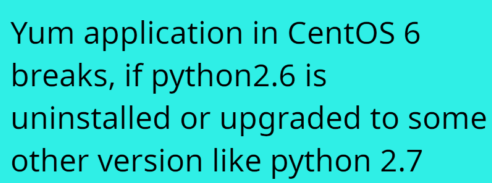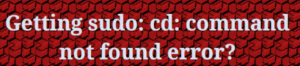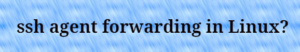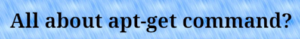CentOS 6 ships with Python 2.6.6 and relies on that specific version. Take caution not to replace it, as ‘yum’ depends on Python2.6. It’s best to compile and install a newer version of Python separately if you need access to an updated version, keeping it installed alongside the system version.
Here are the necessary steps to install Python 2.7.6:
Install development tools
To compile Python, you must first install the development tools.
yum groupinstall “Development tools”Additionally, installing a few extra libraries before compiling Python is crucial; otherwise, you might encounter issues when installing various packages later.
yum install zlib-devel
yum install bzip2-devel
yum install openssl-devel
yum install ncurses-devel
yum install sqlite-develDownload – compile – install
1) cd /opt
2) wget –no-check-certificate https://www.python.org/ftp/python/2.7.6/Python-2.7.6.tar.xz
3) tar xf Python-2.7.6.tar.xz
4) cd Python-2.7.6
5) ./configure –prefix=/usr/local
6) make && make altinstallIt’s important to use ‘altinstall‘ instead of ‘install‘ to prevent ending up with two different versions of Python in the filesystem, both named python.
Upon executing the commands above, your newly installed Python 2.7.6 interpreter will be accessible at /usr/local/bin/python2.7, while the system version of Python 2.6.6 will remain available at /usr/bin/python and /usr/bin/python2.6.
To confirm the path of 2.7 and also 2.6
root@lg1:/opt/Python-2.7.6 ] ls -ltr /usr/bin/python*
lrwxrwxrwx 1 root root 6 Nov 16 2002 /usr/bin/python2 -> python
-rwxr-xr-x 1 root root 1418 Jul 10 2013 /usr/bin/python2.6-config
-rwxr-xr-x 2 root root 4864 Jul 10 2013 /usr/bin/python2.6
-rwxr-xr-x 2 root root 4864 Jul 10 2013 /usr/bin/python
lrwxrwxrwx 1 root root 16 Oct 24 15:39 /usr/bin/python-config -> python2.6-configroot@lg1:/opt/Python-2.7.6 ] ls -ltr /usr/local/bin/python*
-rwxr-xr-x 1 root root 6214533 Mar 19 22:46 /usr/local/bin/python2.7
-rwxr-xr-x 1 root root 1674 Mar 19 22:46 /usr/local/bin/python2.7-configWhen using the ‘which python‘ command, the kernel will display the version of the first available Python executable based on the $PATH variable.
root@openstack h2o]# echo $PATH
/usr/local/sbin:/usr/local/bin:/sbin:/bin:/usr/sbin:/usr/bin:/root/binIn this case, ‘which python‘ will display Python 2.7 from /usr/local/sbin, assuming it is listed first in the $PATH.
The key point is to exercise caution when dealing with Python 2.6 in CentOS 6 and RHEL 6 versions.